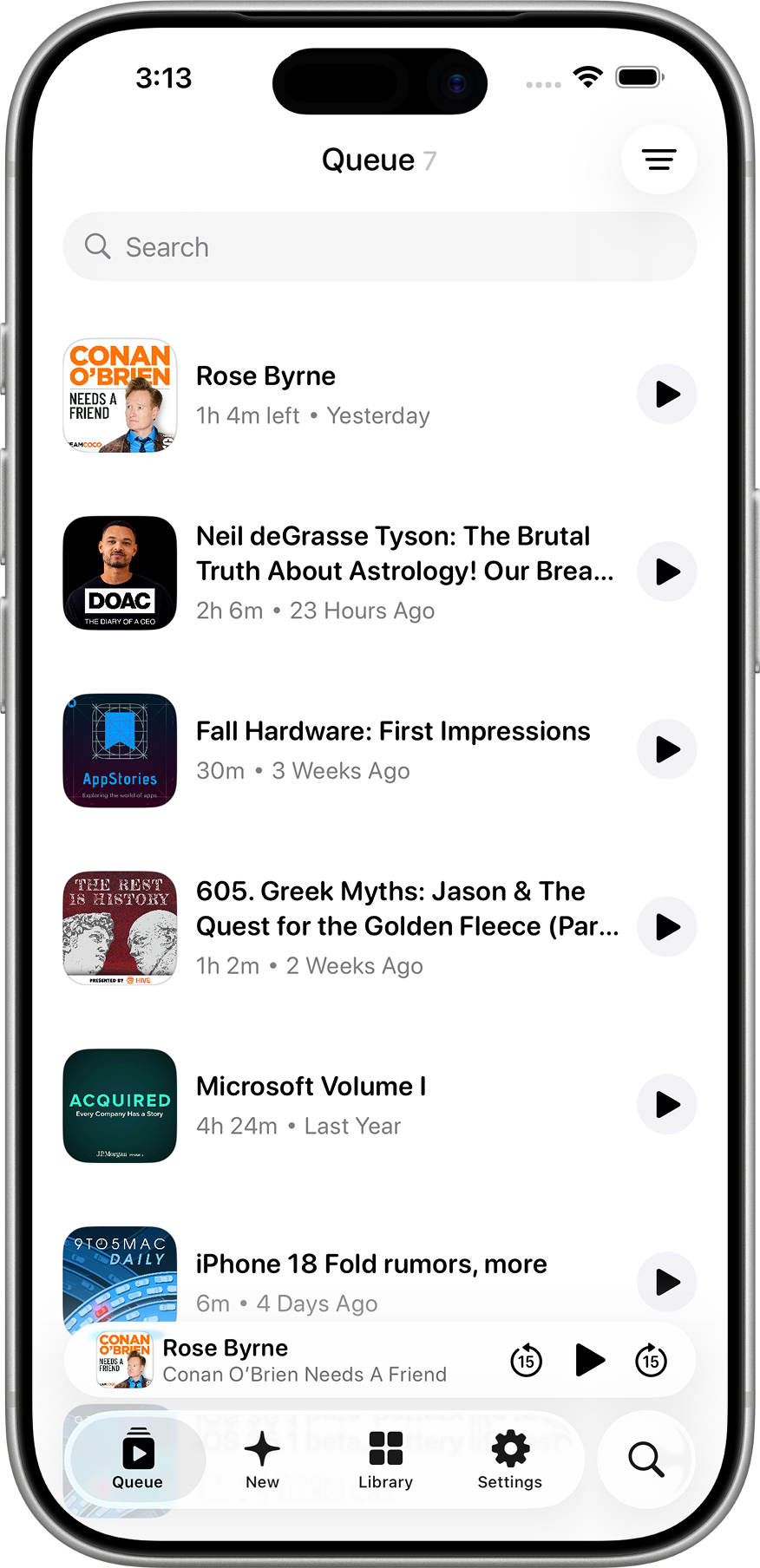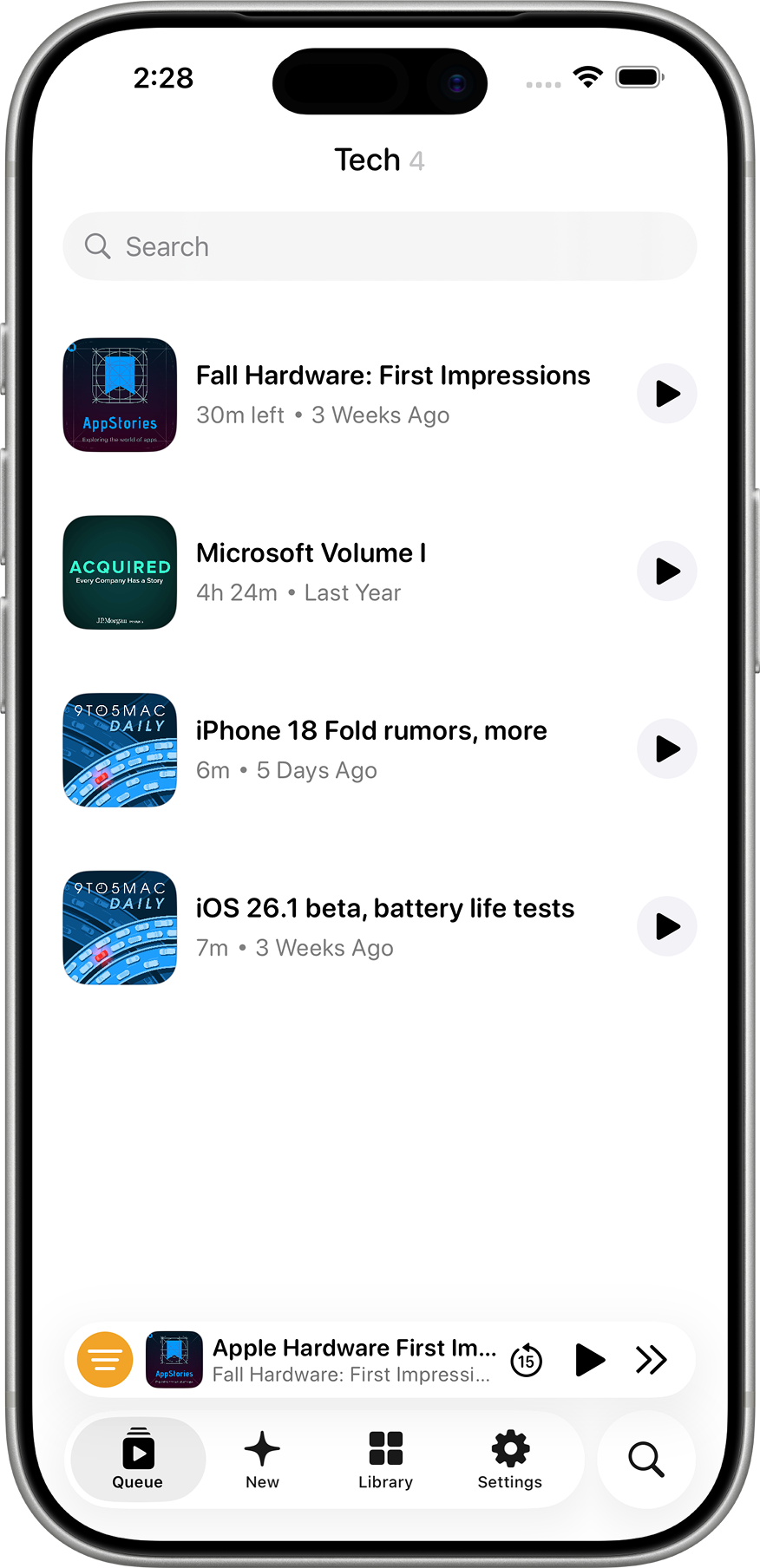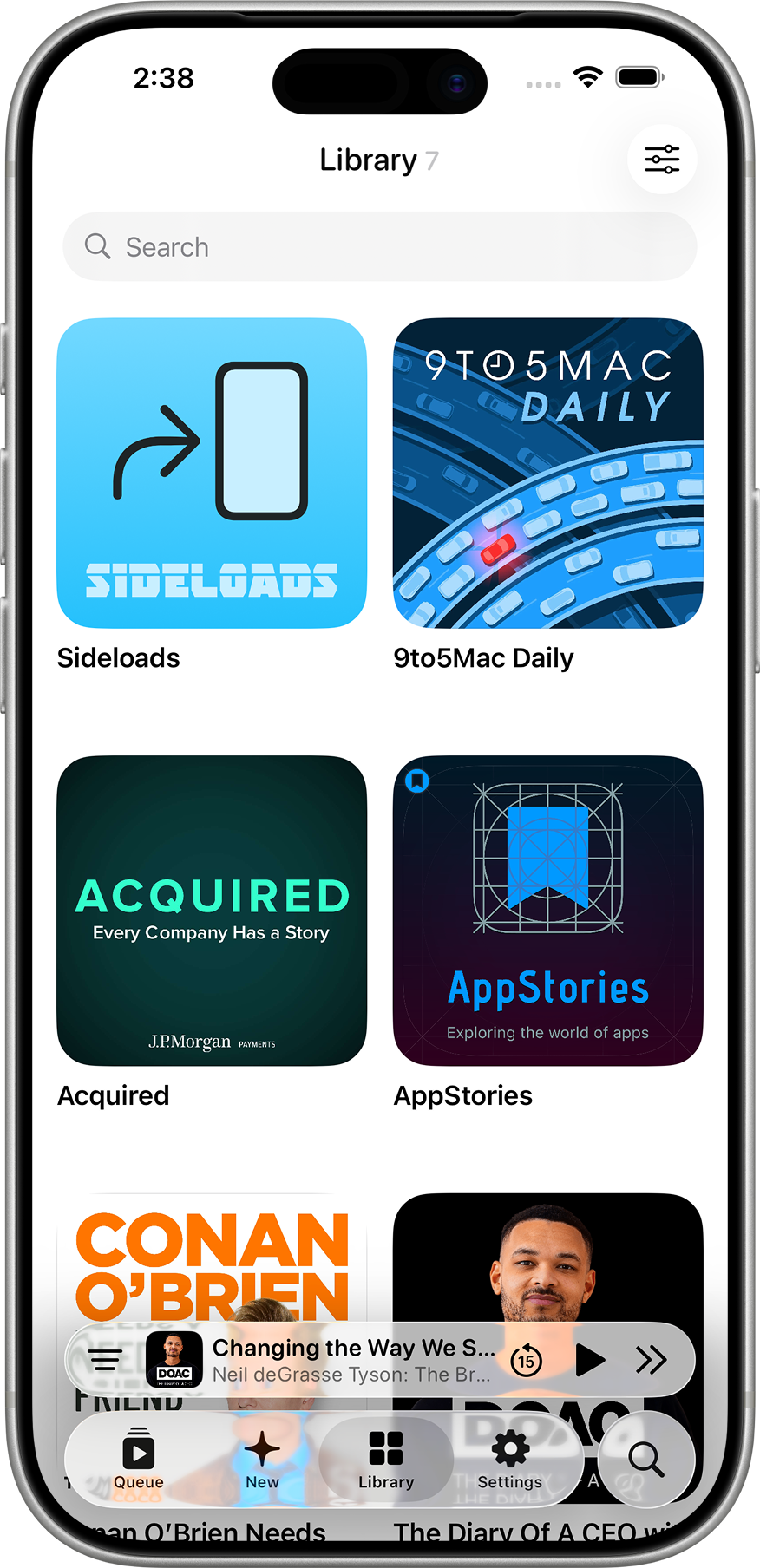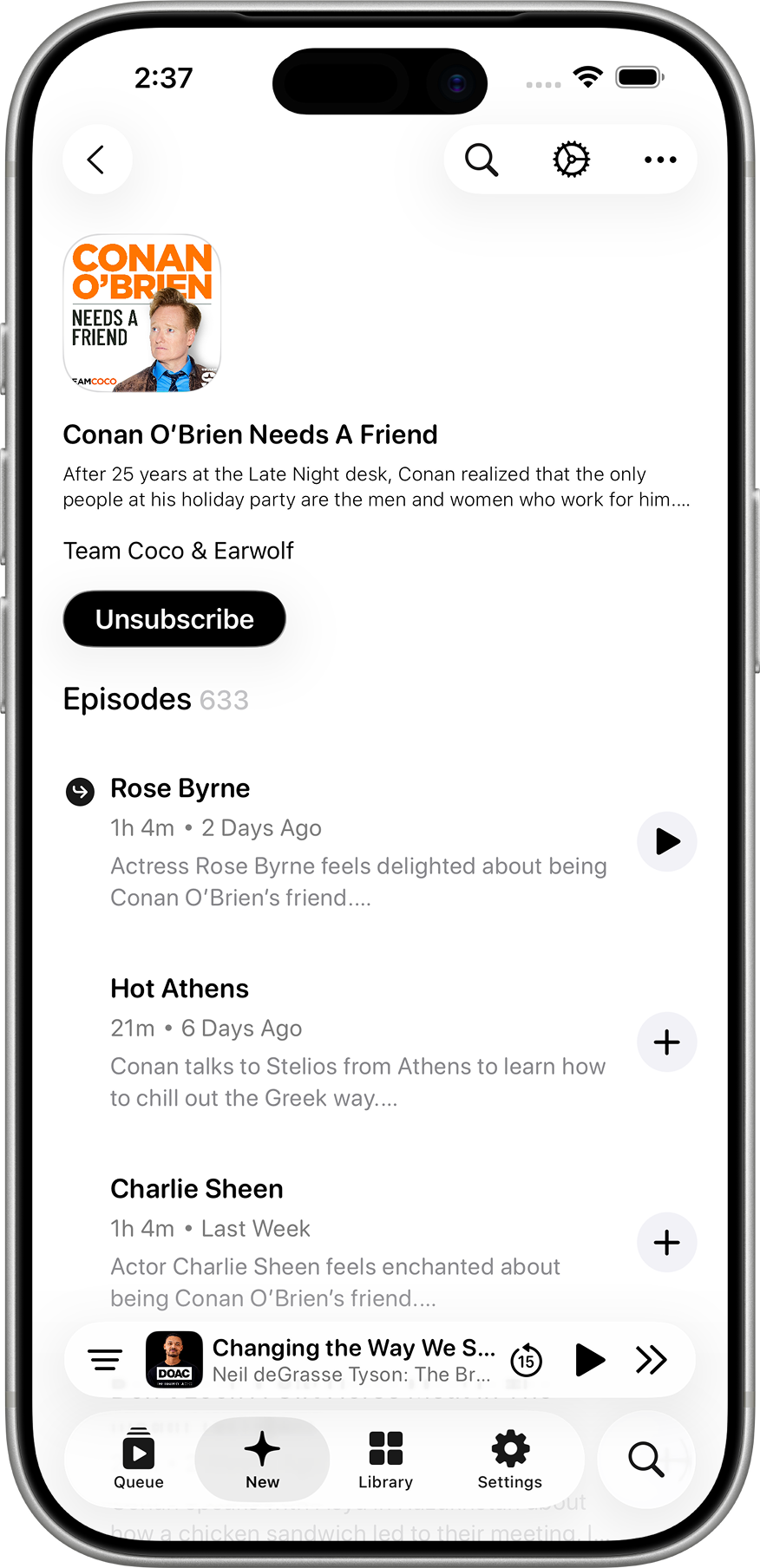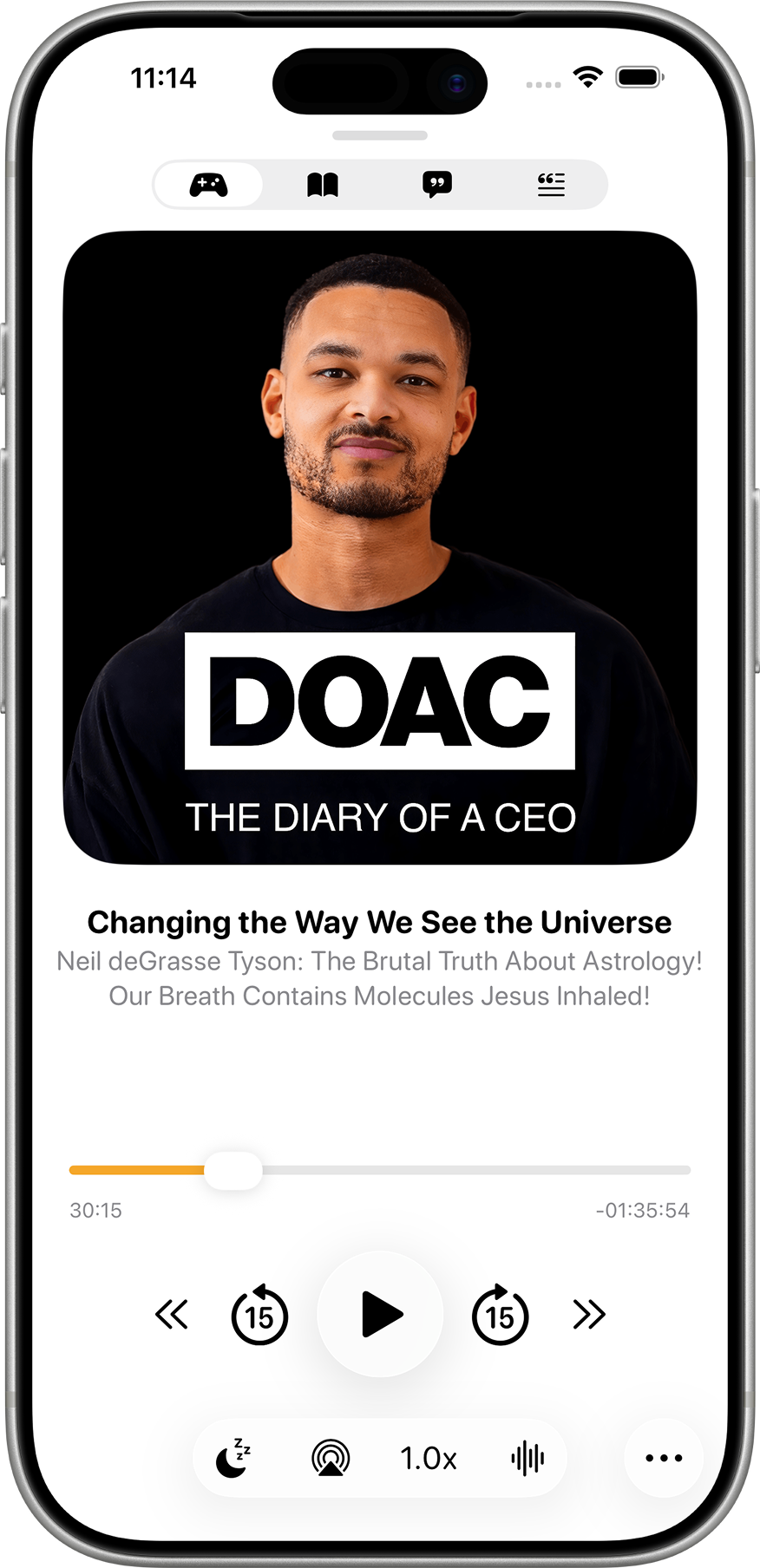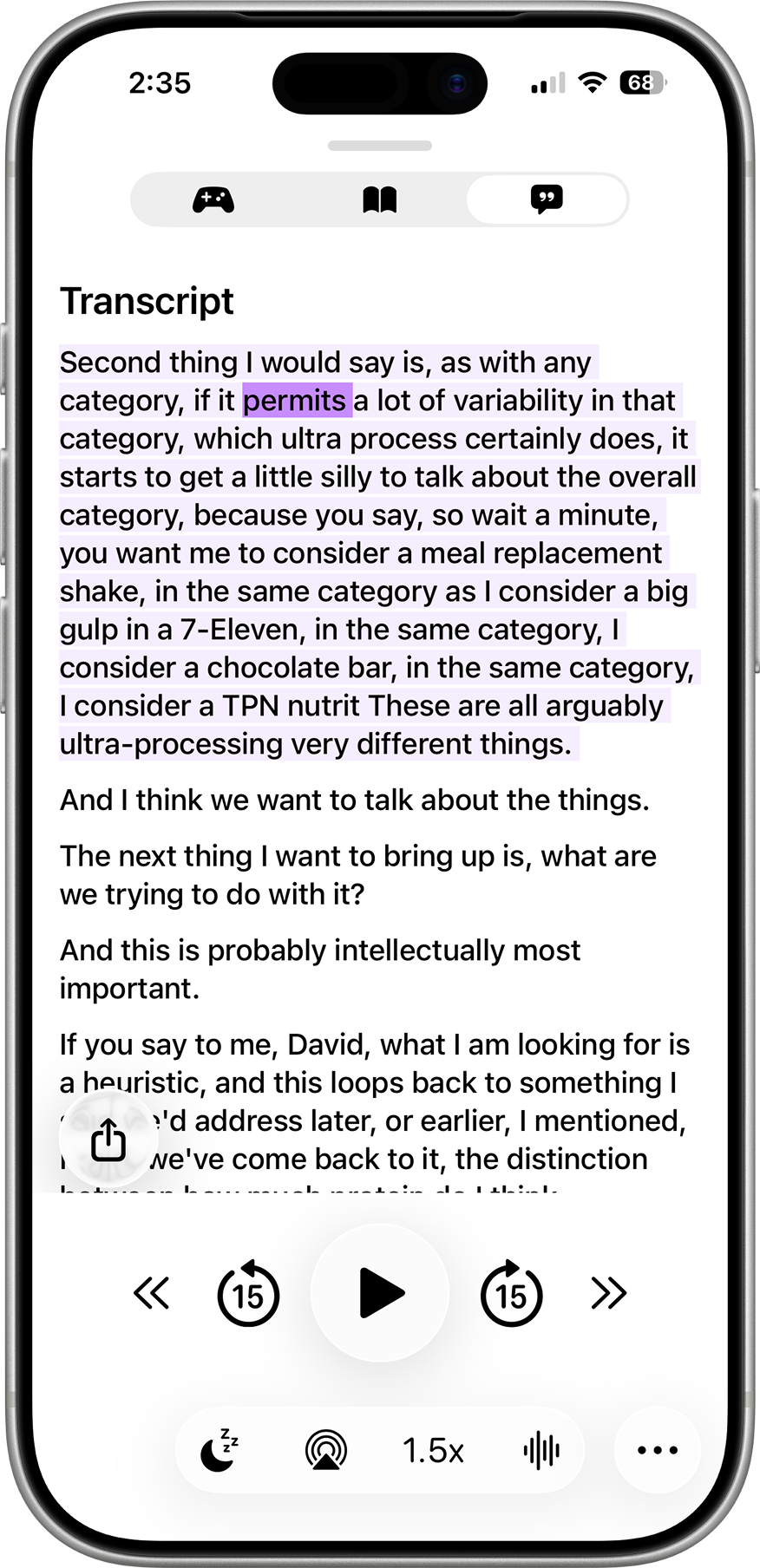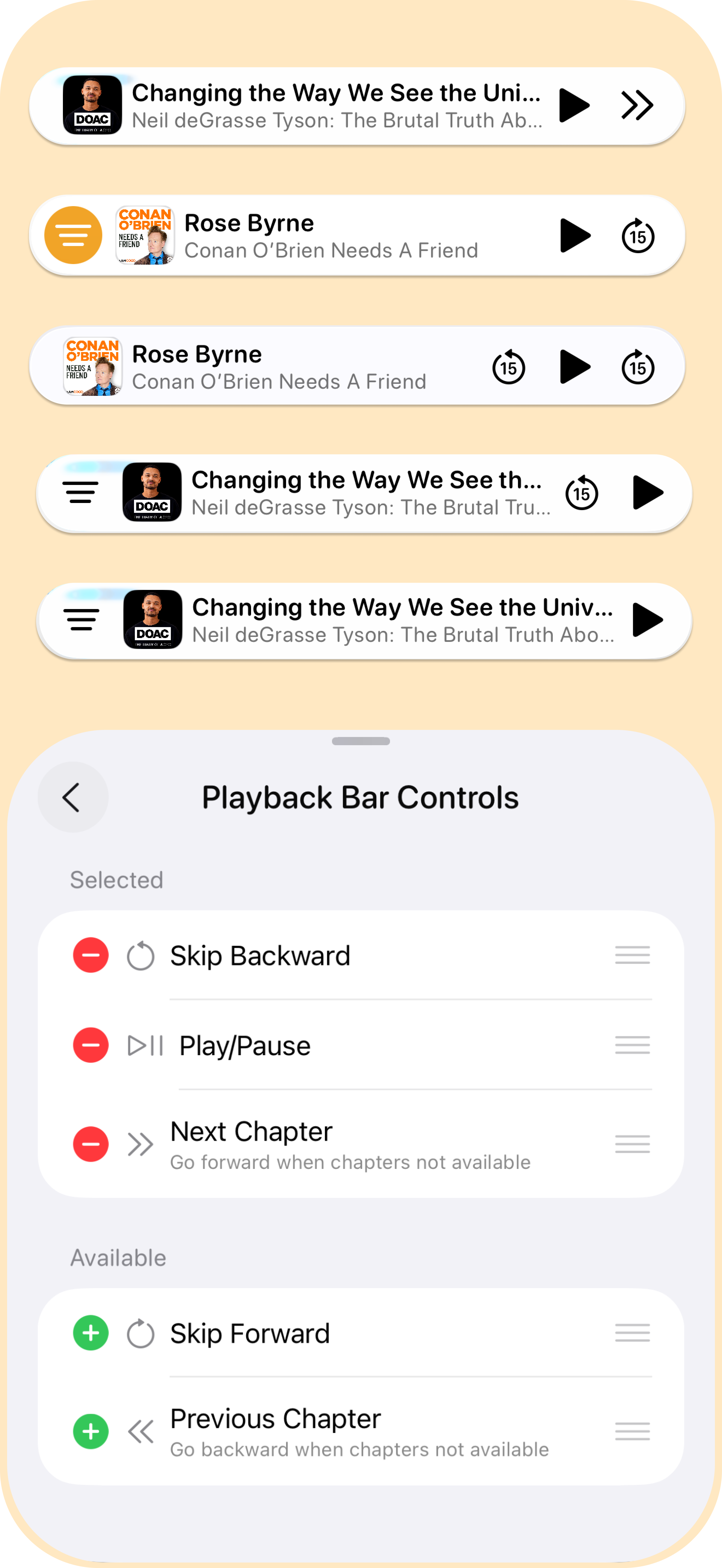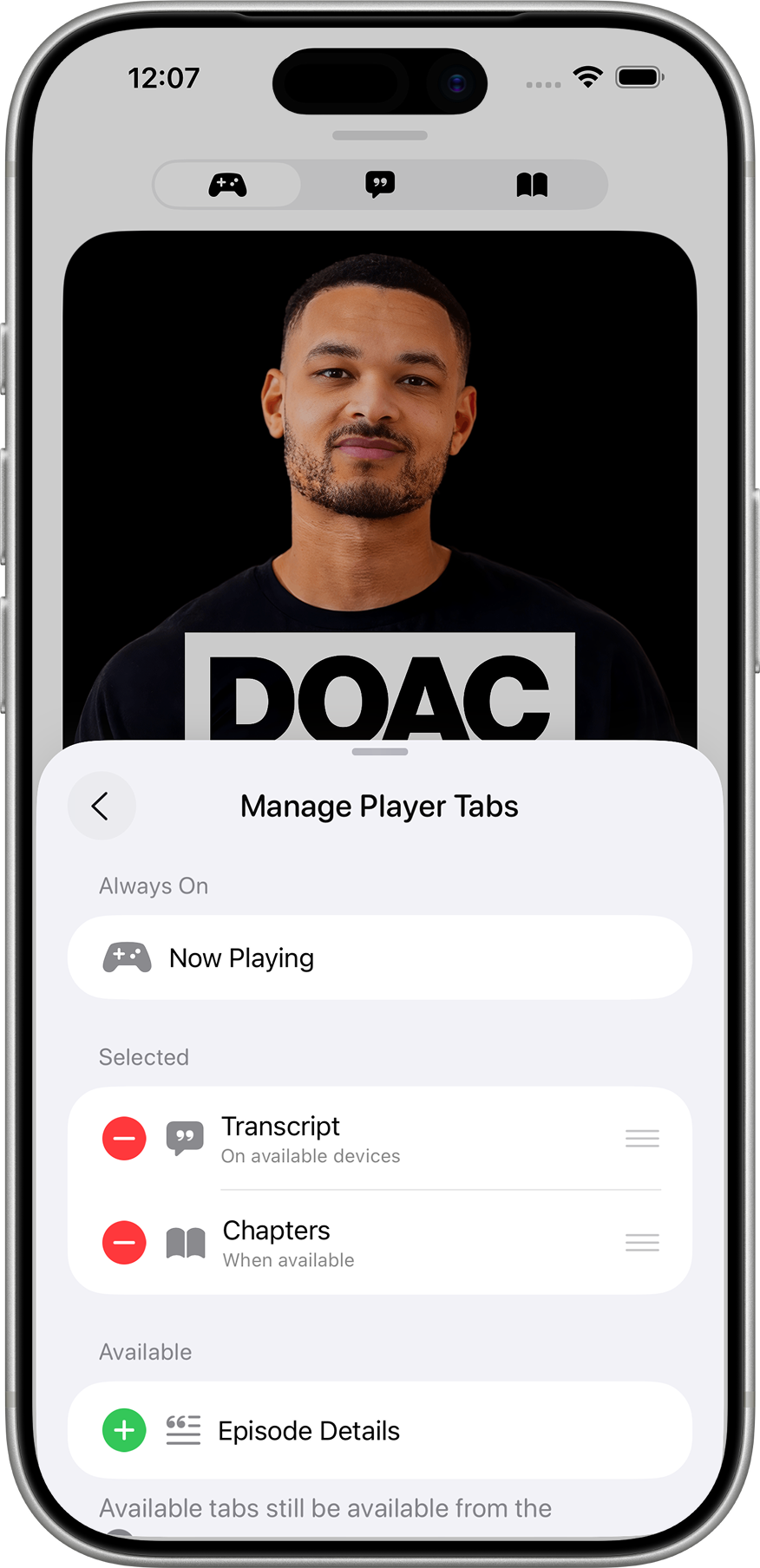Beautiful.
Podigy is designed to feel intuitive whether you follow dozens of podcasts or just a few.
New episodes from your subscriptions appear in the New tab. Add what catches your interest to your Queue to listen later. Or mark your favourite podcasts to have new episodes added to queue automatically.
Queued episodes download in the background so they're always ready. Reorder them with a simple drag. Create custom filters to match your mood. News in the morning, calm stories at night.
Podigy looks and feels perfectly at home on iOS. The new Liquid Glass design, motion, and layout patterns are designed to feel native and elegant.
Powerful.
Behind its simple interface lies a powerhouse of features.
Playback speed can be set globally or per podcast. Trim Silence saves time without affecting clarity. Boost Voices evens out variable sounds so every podcast sounds balanced.
The Sleep Timer is a bit smart. It pauses when you pause playback, and if you're still awake when it ends, just tap play on your headphones and timer extends without you having to fiddle around with your phone.
Full chapter support lets you jump straight to the segments you care about. Chapter artwork appears beautifully across the system. You can pre-select chapters you want. When chapters are missing, Podigy intelligently extracts them from the episode description.
Podigy can transcribe episodes on the fly, highlighting what's being said as you listen. It makes following along effortless. You can even export transcriptions to share with friends or your favourite LLM.
Your Library, Queue, and Stats stay synced across devices with your free account.
You can bring your own audio to Podigy with Sideloads. All the features of Podigy works seamlessly for audio files. The app doesn't currently sync the files, so to listen to sideloads on another device, you need to link the same audio file on the other device.
Podigy also supports CarPlay and Shortcuts, letting you stay in control wherever you are.
Customisable.
No two listeners are alike - and Podigy embraces that.
You can pick and arrange the playback controls in the mini player. Choose which tabs appear in the player - Chapters, Description, Transcription - and reorder them however you like. Adjust your Library view and several small details throughout the app to make Podigy truly yours.